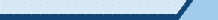This tutorial focuses on the mouse area and mouse click area for an XML gauge. Use this as informational source only.
- Introduction -
Kritical GamerZ XML Gauge Tutorials are kurrently under konstruction! The kontent that you may see is unedited data used until the actual Web page(s) are komplete.
Required files:
WHM-kevents.gau
- and -XMLsound.gau- in theGaugesdirectory.FSSound.dll- in theModulesdirectory.
Required entries in the panel.cfg of the aircraft your adding the XML sound to.
gaugexx=WHM-kevents!XML-kevents, 0, 0, 10
gaugeyy=XMLSound!XML-Sound, 0, 0, 10
Required entries in the fs9.cfg
[OLDMODULES]
FSSound.dll=1
Required entries in the aircraft.cfg of the aircraft your adding the XML sound to.
[TurbineEngineData]
afterburner_available = 1
- General Section Heading 1 -
Simple XML OFF/ON switch using the L: variable
- First you make a command gauge (a click event)
<Click>(L:switch1, bool) ! (>L:switch1, bool)</Click> - Then you make the bitmap part (it can be in the same directory or in another
gauge file).
<Visible>(L:switch1, bool)</Visible>
This is just one example to get the Value of the (>L:...) variable.
Of course, you can also do it with <Case Value="0">
If a mouse click triggers only one action, you can use:
<Click Event="..."/>
where as:
<Click> 0 (>K:...)</Click>
does exactly the
same, but you can use the second form to make more than one action at once. The
(>K:...) variable or event usually changes the state of FS,
but can only read indirectly by associated A:... variables. Most
(>K:...) events don't need any "argument", so you can
use 0 or <Click Event="..."/>.
You use the bool variable value, to store the value into Variable A: You could, if needed, later in the XML code, use the bool var check. Without the bool var check, the code is useless.
NOTE: If this Web page doesn't render correctly it's because this Web site is optimized for FireFox! Internet Explorer users Please click here to view XML code.
Please send results/comments to:raptor@kgz.shawbiz.ca
- General Section Heading 2 -
^Top
Boolean algebra states that there are only 2 states (0 and 1),
the parser for this form of XML accepts any number. It simply treats 0 as
false and anything else as true. When it sets something to false, it sets it to 0.
When it sets it to true, it sets it to the default of 1.
NOTE: If this Web page doesn't render correctly it's because this Web site is optimized for FireFox!
- General Section Heading 3 -
^Top
In XML, a single equals has no real meaning at all, but the double equals "=="
is a question.
(L:x,bool) 1 == if{ 0 (>L:x,bool) }
NOTE: If this Web page doesn't render correctly it's because this Web site is optimized for FireFox!